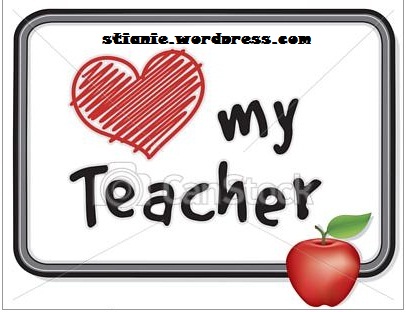QUICK LINKS Motherboard ABCsAT / ATX differencesTrouble shootingMotherboard definitionsMOTHERBOARD ABCsThe motherboard is the main component found in PC and Macintosh computers. The motherboard is what allows various hardware components to transfer information to one each other. As computers advanced so did motherboards the following is a listing of the various Motherboard form factors.Full-ATBaby-ATLPXFull-ATXMini-ATXNLXFull-AT (12" wide x 13.8" deep) Matches the original IBM AT motherboard design, which only fits into full size AT or tower cases only, not being produced much any more if any. · This form factor is no longer produced because it cannot be placed into the popular Baby-AT chassis. Baby- AT (8.57" wide x 13.04" deep) Almost the same as the original IBM XT motherboard with modifications in the screw hole position to fit into AT style case, with connections built onto the motherboard to fit the holes in the case · Specific placement of the keyboard and the I/O slots. · This board also cannot be placed into the slimline case. LPX (9.00" wide x 13.00" deep) Developed by Western Digital when making motherboards, which was duplicated by many other manufacturers and is no longer made by Western Digital. · The LPX motherboard riser card contains all of the expansion slots. · Placement of the video, parallel, two serial and PS/2 connections have changed locations. Full-ATX – (12" wide x 9.6" deep) / Mini-ATX – (11.2" wide x 8.2" deep) The official specifications were released by Intel in 1995 and was revised to version 2.01 in February 1997. The ATX form factor is an advancement over previous AT style motherboards. Therefore requires a new case design. ATX is not a abbreviation however is actually a trademark which belongs to Intel. · The ATX motherboard has a stacked I/O connector panel mounted on the motherboard. · On a socket 7 ATX motherboard the socket has been placed a further distance from the expansion slots allowing for long boards to be placed in easier. · Single keyed internal power supply connector. This is the Molex power connector, ATX 2.01. Standby voltage needs to be greater then 720 mA. The connector now cannot be placed in improperly. While the Molex power connector allows for 5v and 3.3v to be connected it is recommended that only a 3.3v be connected to the motherboard. · Relocation of the memory and the CPU creating better ventilation and easier upgrade. · Power management possible with proper BIOS support. NLX (Supports motherboards with overall dimensions of 9.0" x 13.6" [maximum] to 8.0" x 10.0" [minimum]) Implemented in 1998 by Intel and is similar to the LPX form factor however includes several new improvements. · Support for the Pentium II · Support for AGP · Support for USB. · Support for DIMM. · Easier Access to internal components · Support for motherboards that can be removed without using tools.
AT / ATX DIFFERENCES
The following is some of the ways in determining if your motherboard is an AT motherboard or an ATX motherboard.
The Keyboard:
AT Motherboard = 5 pin large connector
ATX Motherboard = 6 pin mini connector.
MB Power Connector:
AT Motherboard = Single Row two connectors 5v & 12v
ATX Motherboard = Double row single connector 5v,12v, and 3.3v
TROUBLE SHOOTING
Reference Issue / Question
CHADD Additional information with installing computer hardware.
CLEANING Additional information and help with cleaning computer hardware.
POST Additional information and help with POST / BEEP codes.
CH000193 Issues with adding new video card to computer that has on-board video.
CH000232 When booting computer I receive several beeps.
CH000233 Error BIOS ROM CHECKSUM - SYSTEM HALTED.
CH000235 How to clear an unknown BIOS password.
CH000261 Trouble shooting on-board audio.
CH000384 Timer error.
CH000504 How do I determine what type of motherboard I have?
Recent Posts
19 January 2006
INTERNET QUESTIONS AND ANSWERS
Diposkan oleh
Prin
Reference Issue / Question
MSIE Microsoft Internet Explorer help, questions, and answers.
Netscape Netscape help, questions, and answers.
Privacy Privacy questions and answers
Modem Questions and answers regarding computer modems.
Network Questions and answers regarding computer network interface cards.
FORUM If your question is not listed on this page please try our online forum.
CH000081 Where can I get Real Audio?
CH000082 How to find information on the Internet.
CH000083 How can I create a web page on the Internet?
CH000460 Unable to receive / send e-mail.
CH000477 How can I prevent SPAM?
CH000491 How do I stop pop-up or pop-under Internet ads?
CH000505 How do I download a file from the Internet?
CH000506 How do I extract or uncompress a compressed file?
CH000507 How do I determine if data I am sending over the Internet is secure?
CH000509 How do I disable or delete Internet cookies?
CH000510 How do I clear my Internet browser history?
CH000526 Protecting children from harmful material on the Internet.
CH000539 How do I determine the speed of my Internet connection?
CH000576 How to stop flash advertisements.
CH000577 How to change my browser's home page.
CH000578 My web browser has been hijacked.
MSIE Microsoft Internet Explorer help, questions, and answers.
Netscape Netscape help, questions, and answers.
Privacy Privacy questions and answers
Modem Questions and answers regarding computer modems.
Network Questions and answers regarding computer network interface cards.
FORUM If your question is not listed on this page please try our online forum.
CH000081 Where can I get Real Audio?
CH000082 How to find information on the Internet.
CH000083 How can I create a web page on the Internet?
CH000460 Unable to receive / send e-mail.
CH000477 How can I prevent SPAM?
CH000491 How do I stop pop-up or pop-under Internet ads?
CH000505 How do I download a file from the Internet?
CH000506 How do I extract or uncompress a compressed file?
CH000507 How do I determine if data I am sending over the Internet is secure?
CH000509 How do I disable or delete Internet cookies?
CH000510 How do I clear my Internet browser history?
CH000526 Protecting children from harmful material on the Internet.
CH000539 How do I determine the speed of my Internet connection?
CH000576 How to stop flash advertisements.
CH000577 How to change my browser's home page.
CH000578 My web browser has been hijacked.
MICROSOFT DOS
Diposkan oleh
Prin
Information about the mem command.
QUICK LINKS About memAvailabilitySyntaxExamplesIssuesABOUT MEMAllows you to determine the available, used and free memory.
AVAILABILITY
The mem.exe command is an external command that is available in the below Microsoft Operating Systems.
MS-DOS 4.0 and above
Windows 95
Windows 98
Windows ME
Windows NT
Windows 2000
Windows XP
COMMAND INFORMATION
SYNTAXDisplays the amount of used and free memory in your system.MEM [/CLASSIFY | /DEBUG | /FREE | /MODULE module name] [/PAGE]/CLASSIFY or /C Classifies programs by memory usage. Lists the size of programs, provides a summary of memory in use, and lists largest memory block available.
/DEBUG or /D Displays status of all modules in memory, internal drivers, and other information.
/FREE or /F Displays information about the amount of free memory left in both conventional and upper memory.
/MODULE or /M Displays a detailed listing of a module's memory use. This option must be followed by the name of a module, optionally separated from /M by a colon.
/PAGE or /P Pauses after each screen full of information.
EXAMPLESmem - This would display information about your memory as seen in the below examples.Microsoft Windows 95 and Windows 98 exampleMemory Type Total Used Free
--------------- ------ ------ -----
Conventional 640k 52k 588k
Upper 0k 0k 0k
Reserved 384k 384k 0k
Extended (XMS) 31,744k 168k 31,576k
--------------- ------ ------ ------
Total memory 31,768k 168k 31,576k
Total under 1 MB 640k 52k 588k
Total Expanded (EMS) 32M (33,046,528 bytes) Free Expanded (EMS) 16M (16,777,216 bytes) Largest executable program size 588K (602,512 bytes) Largest free upper memory block 0K (0 bytes) MS-DOS is resident in the high memory area.Windows 2000 and Windows XP example 655360 bytes total conventional memory 655360 bytes available to MS-DOS 633872 largest executable program size 1048576 bytes total contiguous extended memory 0 bytes available contiguous extended memory 941056 bytes available XMS memory MS-DOS resident in High Memory Areamem /f - This would display the amount of conventional memory free.ISSUESWhen using the mem /c command from a DOS window in Windows the user will have no upper blocks as illustrated in the above example. This is caused because Windows reserves all global upper memory blocks for Windows.MS-DOS 6.2 and above will not accept or recognize more than 64 megs of ram when typing mem.
.
QUICK LINKS About memAvailabilitySyntaxExamplesIssuesABOUT MEMAllows you to determine the available, used and free memory.
AVAILABILITY
The mem.exe command is an external command that is available in the below Microsoft Operating Systems.
MS-DOS 4.0 and above
Windows 95
Windows 98
Windows ME
Windows NT
Windows 2000
Windows XP
COMMAND INFORMATION
SYNTAXDisplays the amount of used and free memory in your system.MEM [/CLASSIFY | /DEBUG | /FREE | /MODULE module name] [/PAGE]/CLASSIFY or /C Classifies programs by memory usage. Lists the size of programs, provides a summary of memory in use, and lists largest memory block available.
/DEBUG or /D Displays status of all modules in memory, internal drivers, and other information.
/FREE or /F Displays information about the amount of free memory left in both conventional and upper memory.
/MODULE or /M Displays a detailed listing of a module's memory use. This option must be followed by the name of a module, optionally separated from /M by a colon.
/PAGE or /P Pauses after each screen full of information.
EXAMPLESmem - This would display information about your memory as seen in the below examples.Microsoft Windows 95 and Windows 98 exampleMemory Type Total Used Free
--------------- ------ ------ -----
Conventional 640k 52k 588k
Upper 0k 0k 0k
Reserved 384k 384k 0k
Extended (XMS) 31,744k 168k 31,576k
--------------- ------ ------ ------
Total memory 31,768k 168k 31,576k
Total under 1 MB 640k 52k 588k
Total Expanded (EMS) 32M (33,046,528 bytes) Free Expanded (EMS) 16M (16,777,216 bytes) Largest executable program size 588K (602,512 bytes) Largest free upper memory block 0K (0 bytes) MS-DOS is resident in the high memory area.Windows 2000 and Windows XP example 655360 bytes total conventional memory 655360 bytes available to MS-DOS 633872 largest executable program size 1048576 bytes total contiguous extended memory 0 bytes available contiguous extended memory 941056 bytes available XMS memory MS-DOS resident in High Memory Areamem /f - This would display the amount of conventional memory free.ISSUESWhen using the mem /c command from a DOS window in Windows the user will have no upper blocks as illustrated in the above example. This is caused because Windows reserves all global upper memory blocks for Windows.MS-DOS 6.2 and above will not accept or recognize more than 64 megs of ram when typing mem.
.
Static resource conflict
Diposkan oleh
Prin
Issue:
Static resource conflict
Cause:
IRQ Conflicting devices.
Solution:
Static resource conflicts are caused when one or more devices are conflicting with another device. If you have recently added a device to your computer attempt to remove the device from the computer. If this resolves your issue see if the applicable device has the availability to have different settings.
This error can be caused by any of the following:
A device within your computer that causes IRQ / DMA conflicting, this could cause some hardware not to work on your computer.
Hardware misreporting information about hardware, this could be bad hardware within your computer.
CMOS issue, could be the CMOS battery within your computer is jumbled, or damaged, sometimes clearing, or resetting could resolve the issue.
If you do remove the added hardware and it does resolve your issue we would recommend that you visit our IRQ page.
Static resource conflict
Cause:
IRQ Conflicting devices.
Solution:
Static resource conflicts are caused when one or more devices are conflicting with another device. If you have recently added a device to your computer attempt to remove the device from the computer. If this resolves your issue see if the applicable device has the availability to have different settings.
This error can be caused by any of the following:
A device within your computer that causes IRQ / DMA conflicting, this could cause some hardware not to work on your computer.
Hardware misreporting information about hardware, this could be bad hardware within your computer.
CMOS issue, could be the CMOS battery within your computer is jumbled, or damaged, sometimes clearing, or resetting could resolve the issue.
If you do remove the added hardware and it does resolve your issue we would recommend that you visit our IRQ page.
Each time the computer boots I receive a prompt for the time and date
Diposkan oleh
Prin
Each time the computer boots I receive a prompt for the time and date:
Issue:
Each time the computer boots I receive a prompt for the time and date.
Cause:
Missing autoexec.bat / config.sys.
Bad or missing CMOS / RTC battery.
Solution:
If your computer has been able to keep the time and date in the past, however has suddenly begin prompting you for the time and date and you are running Microsoft Windows 95, Windows 3.x, or MS-DOS verify that the computer has an autoexec.bat and config.sys file on the computer. If this file is missing it will need to be recreated or restored from a backup.
It is common for computers using a Intel 80286 and lower processor to not have a CMOS / RTC battery. If your computer does not have a CMOS / RTC battery, this is functioning as designed.
If you have a computer later than a 80286 or a computer that has been built in the last few years it is likely that your CMOS or RTC battery has died. Contact your computer and/or motherboard manufacturer to purchase a replacement battery.
Compiled By Prin Stianingsih
Source = http://www.computerhope.com/issuess/
Issue:
Each time the computer boots I receive a prompt for the time and date.
Cause:
Missing autoexec.bat / config.sys.
Bad or missing CMOS / RTC battery.
Solution:
If your computer has been able to keep the time and date in the past, however has suddenly begin prompting you for the time and date and you are running Microsoft Windows 95, Windows 3.x, or MS-DOS verify that the computer has an autoexec.bat and config.sys file on the computer. If this file is missing it will need to be recreated or restored from a backup.
It is common for computers using a Intel 80286 and lower processor to not have a CMOS / RTC battery. If your computer does not have a CMOS / RTC battery, this is functioning as designed.
If you have a computer later than a 80286 or a computer that has been built in the last few years it is likely that your CMOS or RTC battery has died. Contact your computer and/or motherboard manufacturer to purchase a replacement battery.
Compiled By Prin Stianingsih
Source = http://www.computerhope.com/issuess/